Editor's review
A screen capture tool.
Sofonesia Screen capture is an easy tool and it lets you capture a full screen or a part of it. All it takes to capture the full screen in a single click. The tool offers a cropping tool that lets you crop any captured picture in a rectangular format quickly and easily. You can do a preview of the captured images. You have a choice of image formats that can be used in saving an image in your hard disk. These include JPG, GIF and BMP formats. There are several quick and easy photo related functions that you can take care of. For example, it will be easy to capture the photo of your face and crop it down to whatever size requirement of a site you want to become a member in. Most social sites need you to post a picture of yourself in the site profile. In a given picture, you could decide to keep the good portions of it and crop out parts that you do not want.
Similarly, screen captures that you make can have only the parts that you want to retain. The tool has a very simple and intuitive interface. No user should find it difficult to start using this tool. The camera icon that signifies taking a screen shoot could not have been any simpler. View image menu choice lets you view the image captured. The save button saves the picture, as expected. Except for these and some other menu choices at the top of the screen, rest of the display area is given over to picture viewing.


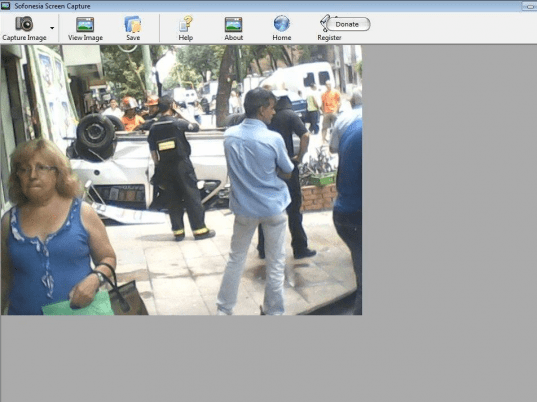
User comments